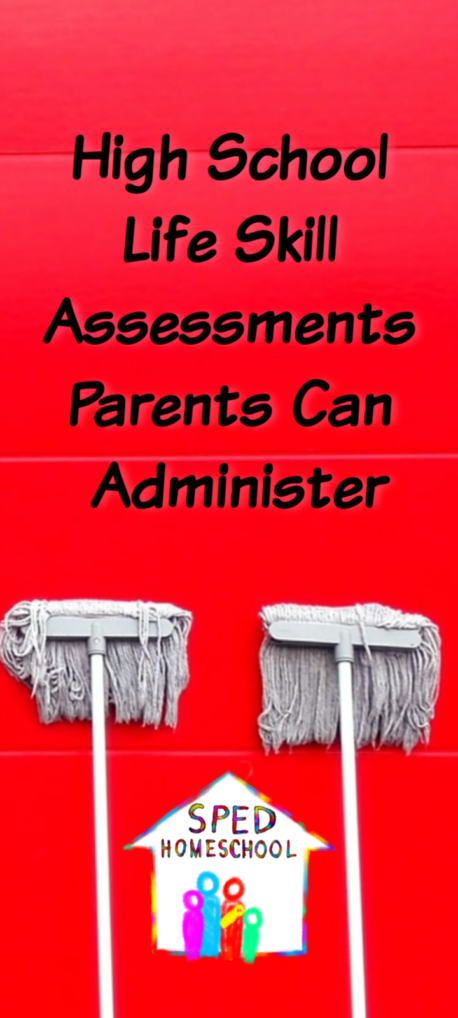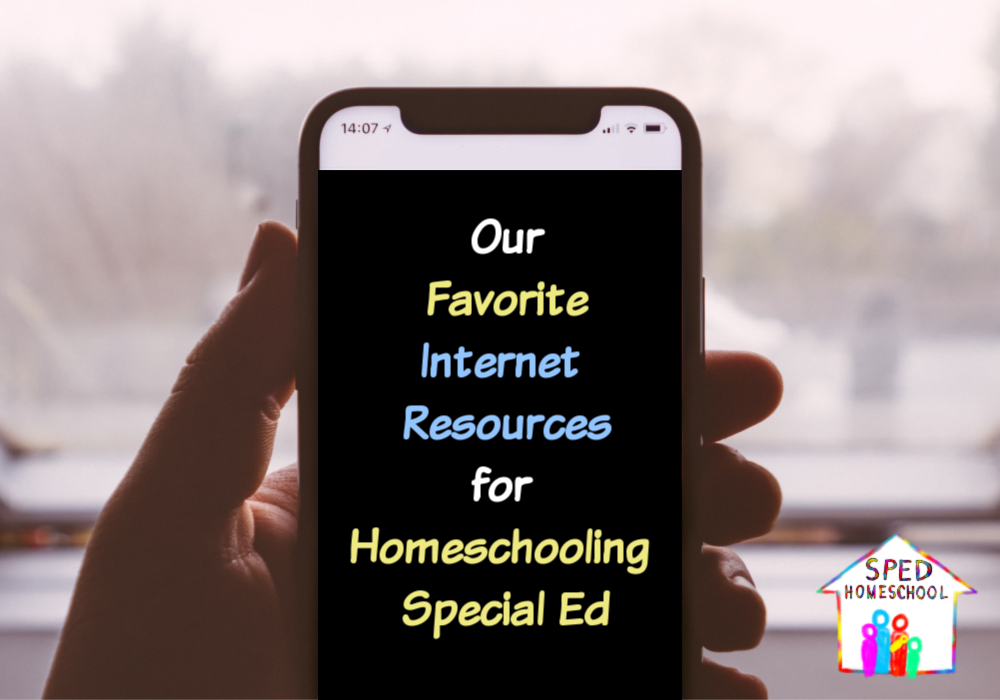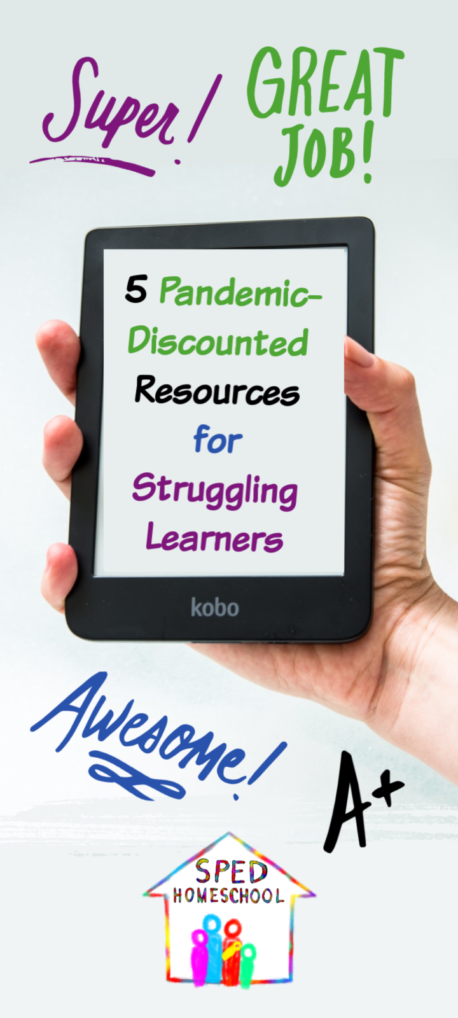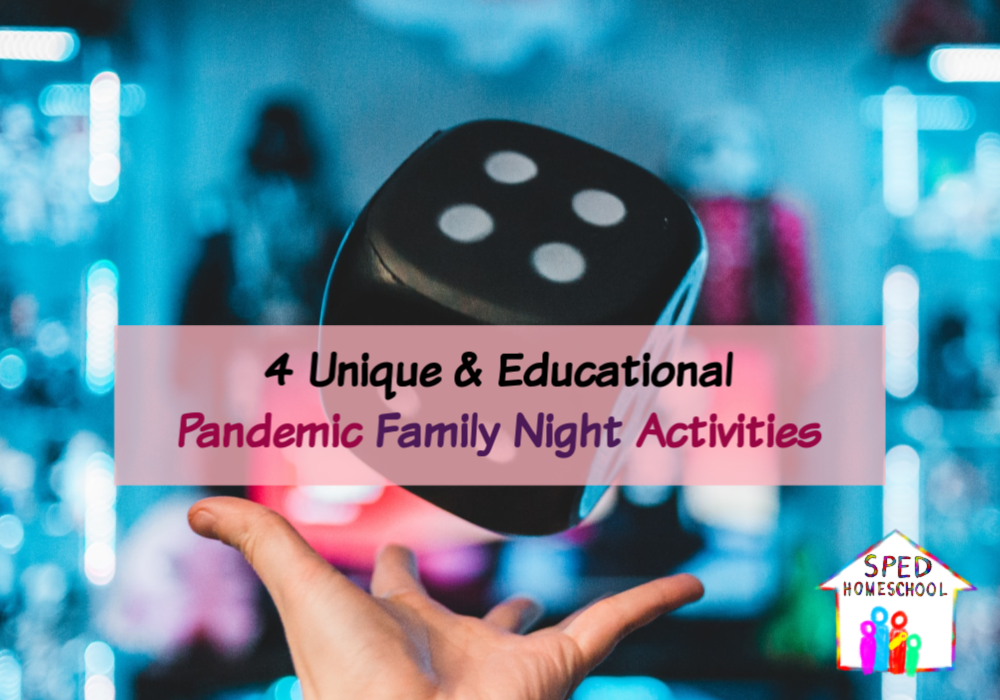Peggy Ployhar
When I talk about transition planning for high schoolers, one of the first things I tell parents is that a good assessment can help you hone in on those skills your student needs most to work on, thus saving you both a lot of time and frustration as you plan for a smooth post-high school transition.
Here are the top 3 assessments I recommend for determining a student’s independent life skills:
#1 – Casey Independent Living Skills (CLS) Assessment
The Casey Independent Living Skills Assessment is a free online test anyone can use to gauge independent living skills for students between the ages of 14 to 21. This test covers “the following areas: Maintaining healthy relationships, work and study habits, planning and goal-setting, using community resources, daily living activities, budgeting and paying bills, and computer literacy.”
The site also states that the test “typically will require 30 – 40 minutes to complete the CLSA” and “answers are available instantly for you to review with the youth in a strength-based conversation that actively engages them in the process of developing their goals.”
To learn more and access the CLS assessment, visit the Casey website to access the assessment practice guide as well as a 60-page resource guide that’s filled with specific goals based on testing results as well as helpful resource links to use when working with your student to achieve specific goals visit this page on their website Casey Life Skills Toolkit – Casey Family Programs
#2 – PEATC Life Skills Checklist
The PEATC Life Skills Checklist is a 7-page checklist that can help transition students (14-22), their families, and any homeschool IEP Team track independent living/life skills. To access the checklist, visit PEATC Life Skills Checklist
#3 – Transition Coalition Inventory Independent Living Assessment Tool
The Transition Coalition Inventory Independent Living Assessment Tool is a free downloadable inventory tool to access independent living skills is not only an assessment tool but was also designed to help to create ”a transition plan according to the student’s capability.”
The inventory covers the following areas: “Money management and consumer awareness, food management, personal appearance and hygiene, health, housekeeping, housing, transportation, educational planning, job skills, emergency and safety skills, knowledge of community services, interpersonal skills, legal issues, and parenting and childcare.” To access this inventory and assessment tool, visit this link on the Transition Coalition’s website Microsoft Word – Independent Living Postsecondary Goal Decision Assistance Form1.doc (transitioncoalition.org)
In general, the Transition Coalition is an amazing resource for families who have special education learners in high school. Their website includes training, resources, and tools for families to help students with various transition needs to plan for their post-high school goals.
Interested in learning more about homeschooling your special education learner through high school? Check out our High School Checklist for more information on how to homeschool special education high school.
Did you benefit from this article?
Would you consider a small donation to support the ongoing work of SPED Homeschool?
Click Here to Donate Today