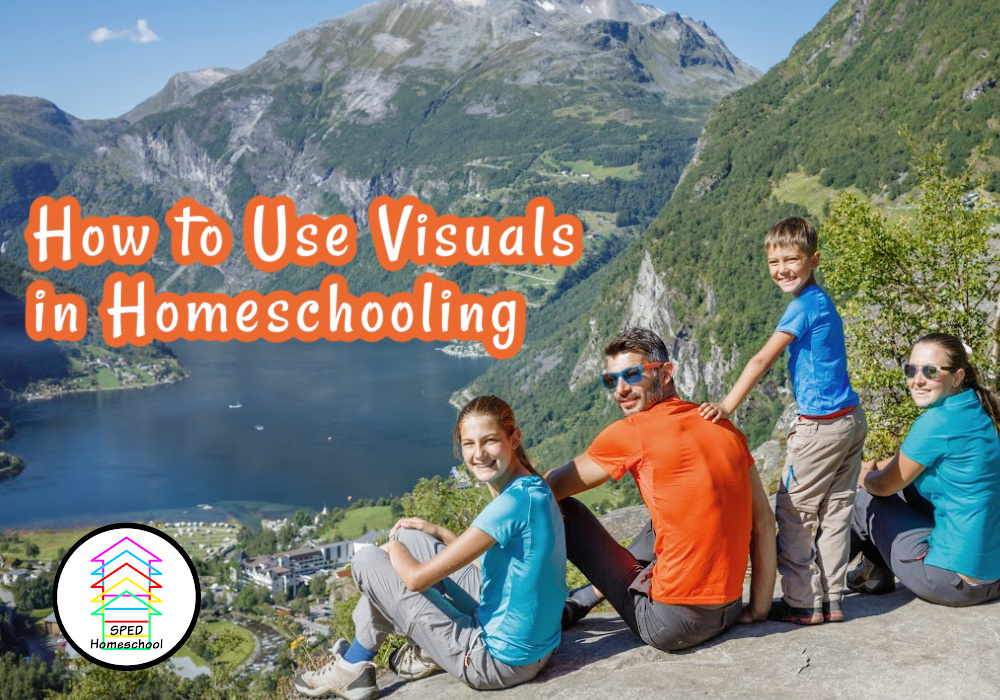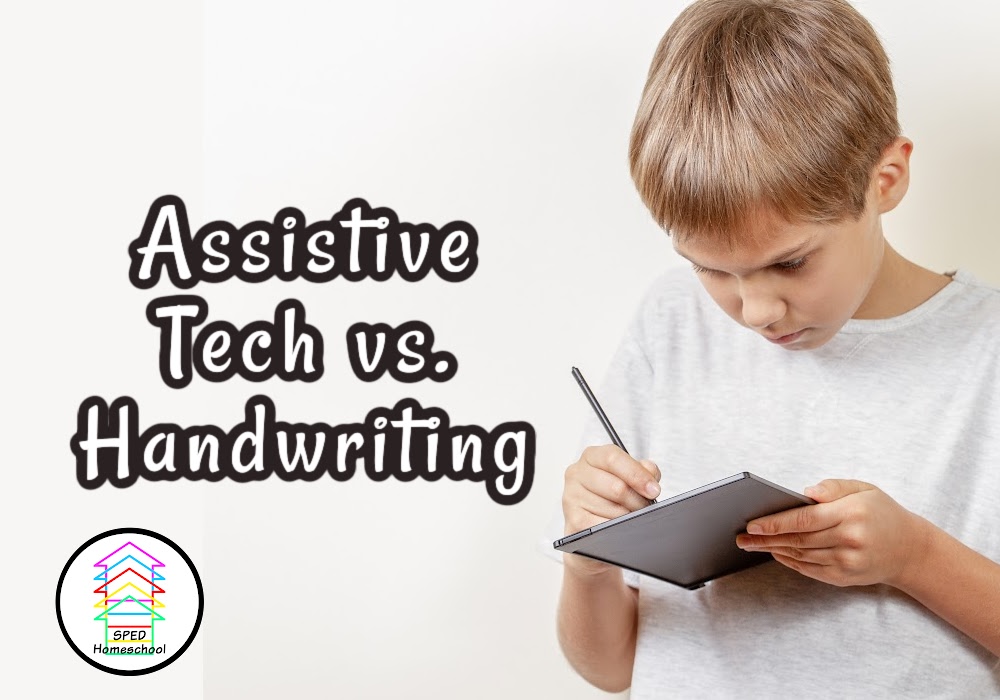by The SPED Homeschool Team
We surveyed the SPED Homeschool team and asked them to share how they used technology to teach in their homeschools over the years and here is what they shared regarding their favorite resource, tools, and how they worked best for their students.
Most Loved Tech Teaching Resources
Teaching with technology evolved over our 19 years of homeschooling, mostly because when we started our homeschooling journey the internet was new and much of the educational software back then was either very expensive or was a glorified game with some learning embedded into it. Needless to say, a lot has changed in 19 years. Here are some of the tech resources we loved the most during our homeschooling journey:
- The 101 Series – A video-based high school curriculum program
- Mark Kisler on YouTube – 3D drawing videos for kids
- Zoom sessions with private tutors for French instruction
- Khan Academy Math – As supplemental instruction videos for book curriculum
- Audible – We have had the monthly subscription for years and used it most for listening to books that related to our unit studies or literature-based studies over the years
- Homeschool History from Notgrass – Supplemental content to accompany just about any history you are studying in your homeschool
- Homeschool with MindCraft – An inexpensive and fun learning option we tried a few times during our homeschooling journey
– Peggy Ployhar
Homeschool Tech Tools
In our homeschool, we use technology in a variety of ways. We have always used educational games and videos, but now include more curriculum online as well. Also, technology serves as a tool to support weaknesses and allow strengths to come through.
- Scribeasy is a fun way to get my kids engaged in writing
- PBSKids.org is free, and offers videos and games through early elementary school level
- Voice to text and predictive text are available through Word, Google Docs, and Pages on iPad to allow my son to write short stories without frustration
- Khan Academy Kids has fun educational games and videos for preschool and elementary age (also free)
- ABC Mouse for Preschool through First Grade
- Adventure Academy is the next step from ABC Mouse (ages 8-12)
- IKnowIt is math practice or remediation
- Ascend Math has math fact flashcard practice (free)
- Journey Homeschool Academy has had great Science classes (Astronomy, Biology and new this year is Earth Science)
- Udemy has on demand classes on a variety of subjects for all ages
- Kindle Reader from Amazon to share books over zoom or just on the computer/tablet
- Vooks is a great digital book resource for younger kids
- Audiobooks for the car for longer trips into town (CD, overdrive/Libby, or downloaded from other sources)
- Digital versions of textbooks/workbooks to share over zoom with tutors, or share on the computer together
- Touchscreen laptops to be able to “write” on the computer screen or tablet when working with online tutors, especially for math tutoring
– Amy Vickery
Favorite Tech Learning Programs
We were pretty old school and didn’t use a lot of technology. We used a game on the computer to teach typing skills. But the one program that I used, and absolutely loved, to teach our younger two to read was Headsprout. It was an amazing program that took them from just knowing the letters of the alphabet to a second-grade reading level. The girls loved it and it took a lot of pressure off of me.
– Janice Peshek
Making Tech Work for the Needs of Your Learner
Technology has been useful to “sneak” in learning with my daughter. I would add apps on my daughter’s pad that matched her learning goals. There were apps that matched her handwriting curriculum (Learning without Tears) , math (Touch Math), reading curriculum (All About Reading). Using the app made it more interactive for her and she requested the learning apps even on the weekends and when school was over.
Another way we have used technology was using audiobooks to listen to chapter books. On the days where there needed to be more, I would add a YouTube video so that my visual learners could see the learning. Now there is more ability to meet with therapists over zoom since COVID.
Still another great resource is Boom Cards-Boom Learning, which oftentimes can be free. I have found these cards most helpful when sickness hits because we can use them in place of therapy.
My recent tech addition is having my daughter practice her spelling words and text them to family members. Picking what parts of technology work for your family is key.
– Dawn Spence
Using Tech as Needed for Homeschooling
When I started homeschooling over 20 years ago, tech was not a big thing so we didn’t use it a lot except for classes I absolutely couldn’t teach, like art (thank you, Mark Kistler – see link above). We did, however, use it all the time to look up answers to questions that came up. It was more of a research tool than a teaching tool until late middle school and then high school. We did high school history online for two years using only shmoop.com.
The iPad came out when my daughter was just starting school. We bought one immediately so she could use it for communication since she is nonverbal. I was amazed at how much knowledge she demonstrated using a device that she couldn’t otherwise communicate. In the early years, I added a lot of learning games and she loved those. Now it is primarily a communication device.
For a time, I taught Computer Science online for other students. This was a great format because each week, the students would run their programs so we could see and evaluate them. This was not as easy to do in a regular classroom.
Technology has been great for us on an as-needed basis.
– Stephanie Buckwalter
To learn more about the SPED Homeschool team and what they do to ensure you have access to quality resources and training through our website, YouTube channel, newsletter and more, visit our team page.